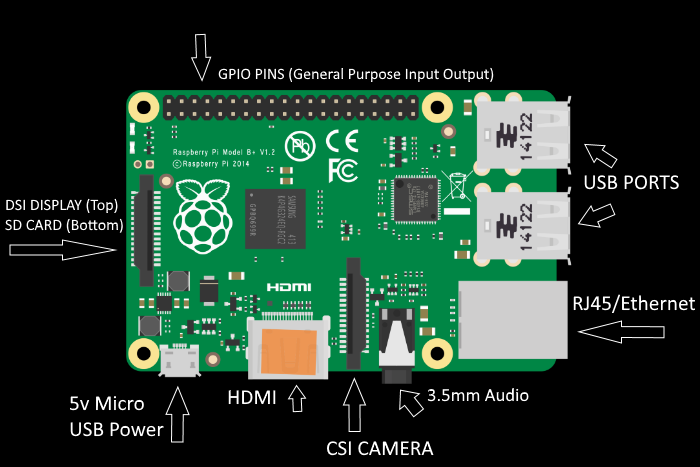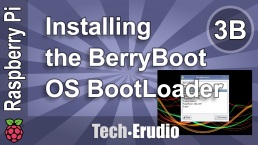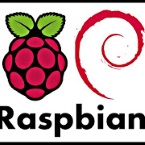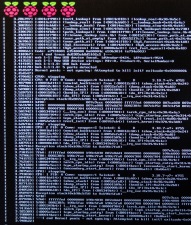.

.
THIS SITE IS HOSTED ON A RASPBERRY PI 2 MODEL B COMPUTER
Linux-Apache2-MySQL-PHP5
.
.
Getting Started With Your Raspberry Pi Computer
Get To Know Your Pi
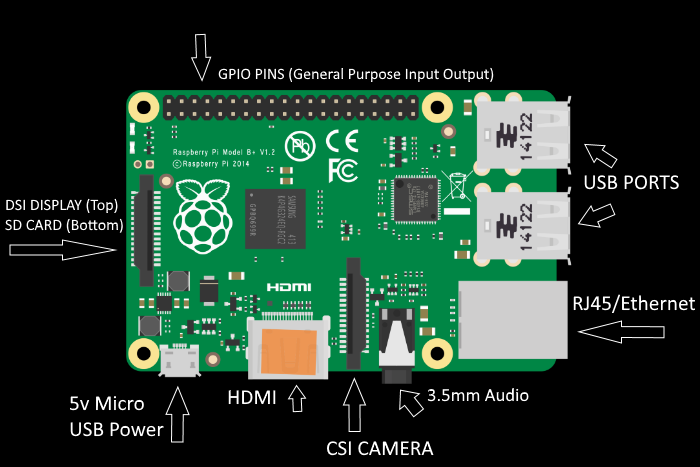
What You Will Need
- Raspberry Pi Computer (and a recommended case)

- Micro SD Card
- HDMI Cable (and Monitor or TV)
- Network Cable (or WiFi)
- Micro USB pwr supply 5v 2.4Amp
- Keyboard and Mouse
What Will Work
Getting Your SD Card Ready
*** WARNING ***
Cleaning Your SD Card Will Remove ALL Data
To clean the SD card we will be using a Windows PC
- Clean the SD card with DISKPART
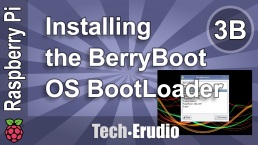
- Put the SD card into the Windows Computer
- Open DISKPART by typing diskpart in the Windows Run Box
- Type list disk to display the disks attached
- Select the SD card by typing select disk (your disk number)
- *** MAKE SURE YOU PICK THE CORRECT DISK ***
- To clean the disk, type clean
- To prepare the SD card for data, type create partition primary
- Type exit to leave DISKPART
- Get an operating system
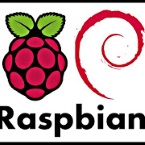
- Choose your operating system
- Raspbian Jesse is the official OS for the Pi, based on Linux Debian
- Other operating systems found on the official Raspberry Pi page
- Ubuntu Mate - A version of Ubuntu designed for the Pi
- Windows10IoT - Windows Internet of Things development
- Noobs - New Out Of Box Software, a basic install agent that includes
- Raspbian Jesse - Based on Linux Debian
- Raspbian Wheezy - Based on Linux Debian (old)
- Pidora - Based on Linux Fedora
- others....
- Berry Boot - A multi boot platform that allows you to install
several different operating systems and choose wich one loads during startup

- Raspbian Jesse and Wheezy- Based on Linux Debian
- Fedora - Linux Fedora ARM
- Ubuntu - Based on Linux Ubuntu
- RetroPi - Retro Game Emulator
- Linux Puppy - Light Weight Linux OS
- Kali - Linux for hacking and testing
- others....
- Install the operating system
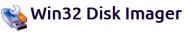
- Prepair the image file, if it is compressed, decompress it so it is someOSname.img
- Download Win32DiskImager and install it
- Open Win32DiskImager and write the image to your SD card
- Eject the SD card
Time To Boot
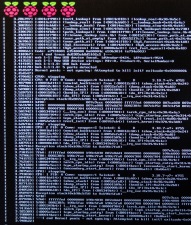
- Insert the SD Card into the Pi
- Plug the HDMI cable into the monitor and the Pi
- Plug in the Ethernet Cable
- Plug in the keyboard and mouse
- Plug the power cable into the Pi and the outlet
- Watch it boot.......
- If you boot to a log in screen
- USERNAME: pi
- PASSWORD: raspberry
- For Raspbian and some other Pi OS
- To get to the GUI type startx
- To shut down from the Terminal type sudo shutdown -h now
- To reboot from the terminal type sudo reboot
Update Your Settings
- Open a terminal window
- Type sudo raspi-config to open the configuration tool

- Go to ADVANCED OPTIONS then choose UPDATE
- Choose EXPAND FILE SYSTEM, this will extend the Linux file system to the full size of the SD card
- Choose CHANGE PASSWORD, this will change the password for USER: pi (password was: raspberry)
- Choose BOOT OPTION, this will let you choose if you boot to the GUI or Terminal and if you need to log in
- Choose INTERNATIONAL OPTIONS the choose TIME-ZONE and set your time zone
- Choose ADVANCED OPTIONS then choose HOST NAME, give your Pi a name
- Choose ADVANCED OPTIONS then choose SSH then ENABLE, this will make sure your Pi is set up for SSH
- Exit the Configuration Tool
- If it doesnt reboot, type sudo reboot to reboot
- Log Back In

- USERNAME: pi
- PASSWORD: your new password
- Now to update all your APT package files
- Type sudo apt-get -y update && sudo apt-get -y upgrade && sudo apt-get -y dist-upgrade
- It will take a while, when done reboot and go build, develope, hack and play